Most users who are familiar with the GOOGLEFINANCE formula will be able to learn Market Data with little to no learning curve. However, unlike Google Finance, Market Data requires a token to work properly. You can obtain a free token by simply registering an account at our website. Once you have your Market Data token, the process to install the Add-On is simple.
Overview
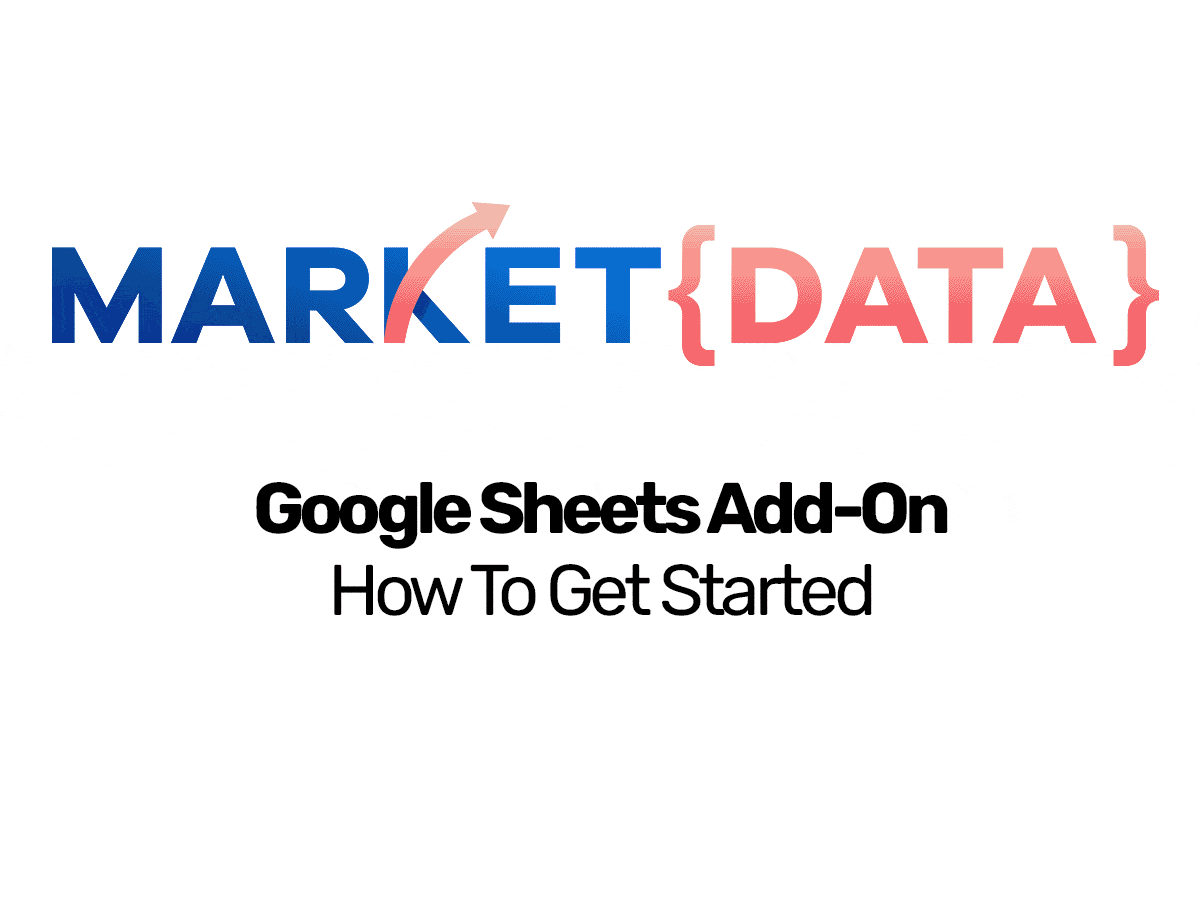
Install The Add-On

To install the Add-On just search for MARKET DATA in the Extensions / Add-On menu or you can open our link in the Google Workplace Marketplace. You will be prompted to authorize us to “See, edit, create, and delete all your Google Sheets spreadsheets.”
This sounds scary, but don’t worry, we will not delete your spreadsheets or view your data. Our formulas simply need access to the data inside the cells of your spreadsheet when you use our formulas.
A Note on Privacy
Privacy is very important to us and our Add-On only sends the data inside our own formulas to Market Data servers. If you use the formula =OPTIONDATA("SPY230120C00400000") - $50 to find the price of this call minus $50, Market Data servers will only receive SPY230120C00400000. The final calculation happens on Google Sheets and Market Data servers do not receive any data outside the parentheses of our formula.
Open The Market Data Panel
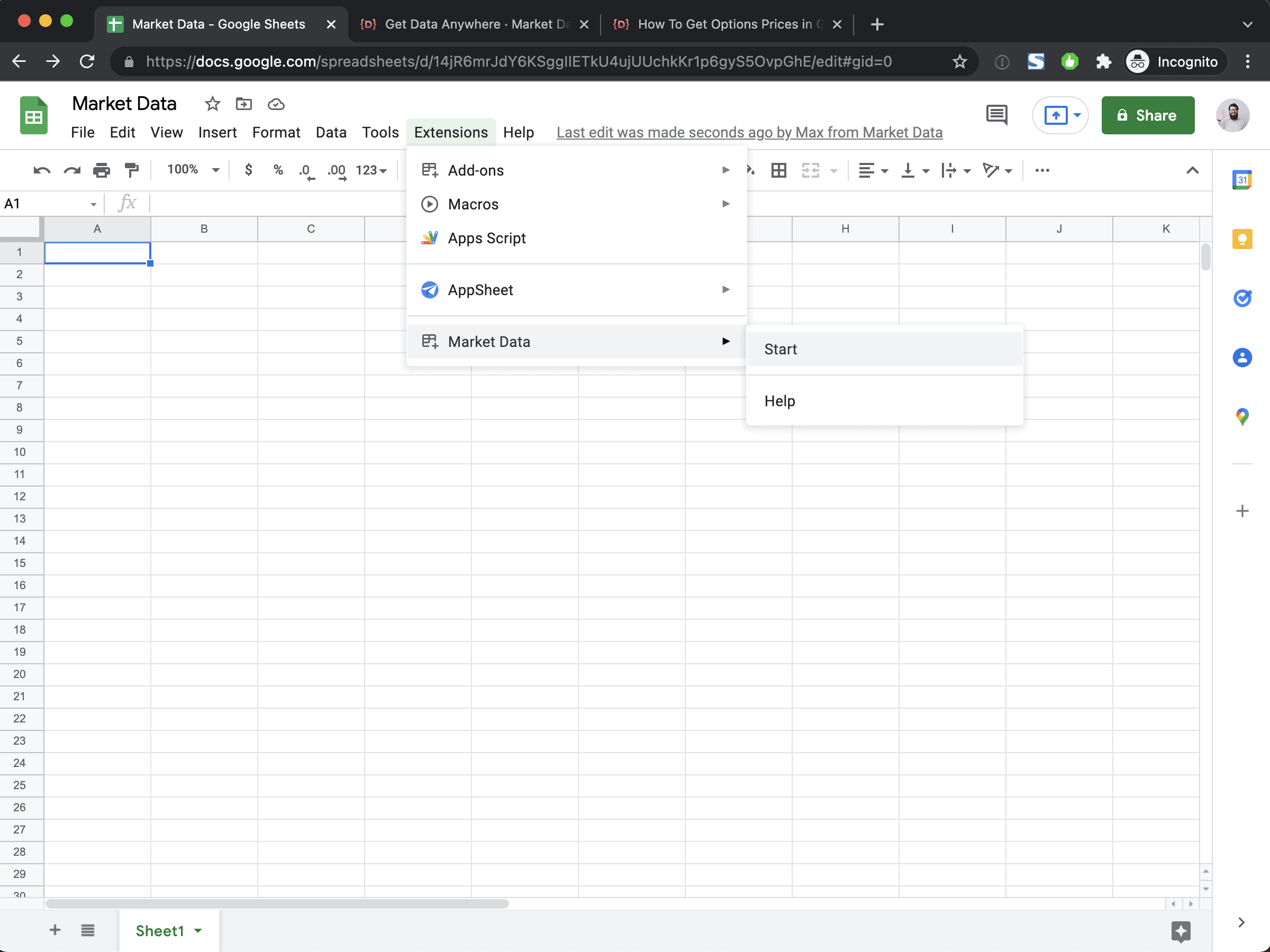 After installing the Add-On, you need to open the Market Data panel. Click the Extensions menu. You will notice a new menu item called Market Data. In that menu you will find a sub-menu with the Start option. Click it. This will open the Market Data panel, which is where you will install the token.
After installing the Add-On, you need to open the Market Data panel. Click the Extensions menu. You will notice a new menu item called Market Data. In that menu you will find a sub-menu with the Start option. Click it. This will open the Market Data panel, which is where you will install the token.
Add Your Token
 After opening the Market Data panel, add your token to the input box, click submit, and you’ll be ready to begin using Market Data. After adding your token, the panel will indicate how many times you can access our servers to get data. You’ll have the option to refresh the data (i.e. update prices), and more.
After opening the Market Data panel, add your token to the input box, click submit, and you’ll be ready to begin using Market Data. After adding your token, the panel will indicate how many times you can access our servers to get data. You’ll have the option to refresh the data (i.e. update prices), and more.
